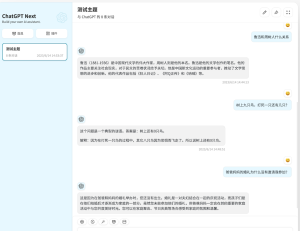使用方法,打开https://gpt4.xunika.uk,在设置>接口地址里输入:https://api4.gravityengine.cc
然后模型选择gpt-4.0即可(注意是gpt-4.0不是gpt-4,在使用上面的接口地址时必须是选择这个模型)。
回复可能比较慢,请耐心等待,如果不想再使用该接口,请把接口地址改为默认的/api/openai/。
测试是否为gpt-4的方法之前的文章提到过,如下图(这几个问题只有gpt-4才能回答正确):
To use this, navigate to https://gpt4.xunika.uk, go to Settings, find the Endpoint field and enter: https://api4.gravityengine.cc. After that, select gpt-4.0 as your model.
Responses may be slower, please be patient. If you no longer wish to use this endpoint, please change the endpoint back to the default /api/openai/.